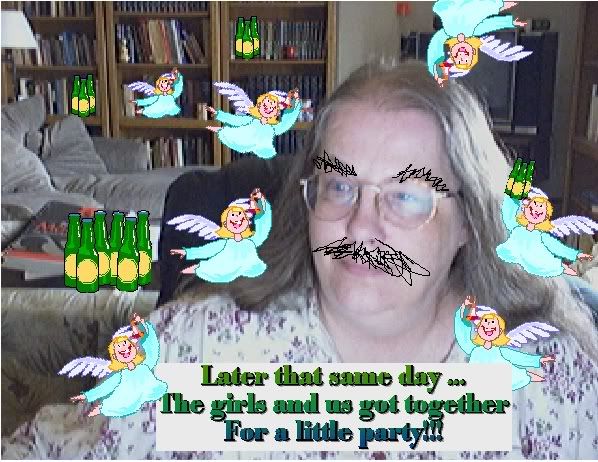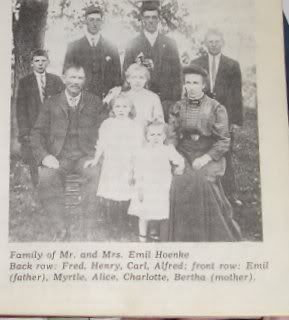Good day for design
Good morning … it’s me again. It’s now Monday and our horoscope says to follow our mood and not feel pressured if we have a less than ambitious day. WooHOO! We’re all for that! I do want to do stuff, but nothing toward work. We’ve been playing with colors and we’re going to continue along that thread.Yesterday afternoon we finished the JB book on colors. We looked around and got one more book for about $14 and then we ordered a total of $20 on two separate iPod applications. Both were on selecting color and are really, really snazzy. They are based on the Pantone system of color selections. I haven’t played with the applications enough to feel I’ve got them down. I’m just at a stage where I’m learning the various screens.
One opens to a full spectrum of colors … and under that is a fan-deck of all of them so that 7 colors are on each paddle … there are two views of it so that on one view you see one basic color and it goes lighter hues as it gets closer to the pin that holds the paddles. On the other view you get colors that are of similar interests, but are much different – more complimentary colors. There’s a palette at the bottom which is your collection of colors dragged from the above. The fans become rows of colors that are bigger and easier to study and manipulate and then if you press your finger on any one of them it enlarges to about the size of the entire screen – that screens gives you access to about 3 -4 different color classifications that are familiar to most people who use colors like painters and decorators. It’s so you can walk into a paint store and let them use their formulas to get the colors you chose.
You can email your palette, post them to the pantone site, send it to other devises, look at palette details and then view in layout. The layout view is cool because it gives you your colors although only 5 at a time and they seem to be on a design board so you can mix and match to see how they look with one another. It’s also not hard to move things around on the bottom rows of the previous screen – just you’ve got about 50 colors in sets of 5 and I haven’t been able to move stuff yet from one set of five to another. So that is kind of limiting. It’s also got a camera feature so that you can select colors from pictures – like last night I did one of the fishyman’s fishy world – it included the colors of the boat and motor and of the sky and water and trees … really nice palette work. One other really cool feature is that the system includes 9 separate fandecks … so you can look at those that are coated and uncoated, or pastels, on fabrics and others. It’s really cool – especially since they cost about $50-70 if you ordered the real fandecks.
One other really neat feature is that it has different colors in a cross-referenced system, so it will take your primary color – focused on at the moment and compare other colors along lines of harmony in various combinations of 7 sets. It’s really helpful when looking to expand your palette.
All in all it is a really fascinating little app As mentioned above each of the two applications cost $10 each … so I feel I’m really getting a bang for the buck here.
The other application is a color application that is designed differently, but pretty cool too. You start it out with the really profound set of color wheels and you’ve got different combinations of circles centering on different colors … I think you can get it to show 5 separate colors at the same time. It’s a little harder to explain … it’s got other screens that break down the color you’ve selected … also a set of 6 colors that can be explored at any one time. You have more options of changing the hues of light and dark to come up quickly with different colors from the same family. Again its got different labeling systems so that you can duplicate the colors at a paint store, or on line etc. And there are obviously options like saving and emailing colors. I’m not as taken with this one compared to the other, but I’m sure it’s just because I don’t know how to use it yet so that it can work to full advantage.
This program also has the camera or picture file component where it will pick up colors in your images and it’s got a swatch book that shows colors individually and breaks them down in RGB, HSB CMYK Lab and the page on the fandeck. Like I stated previously haven’t figured out how to use this one directly, but I think it has options the other doesn’t so might be able to use it eventually down the line.
We did a little experimenting with it last night, but by then I was pretty overwhelmed and unable to concentrate, but the idea was that I could open one of Jinny’s color schemes
Ahh ... some more quilt designing yesterday :)