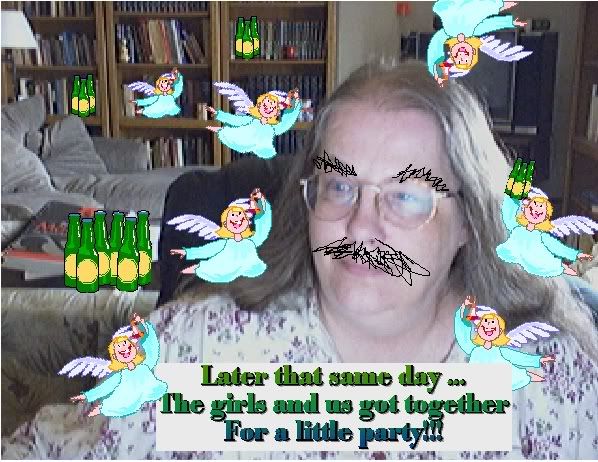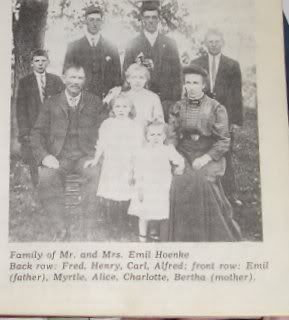Isomorphotorps or sink!

Good Morning. Not too much time this morning … just a half hour. Been up talking a little bit to the V-meister. Just enough to get the day started right.
We’re pretty happy this morning, because we finished the two reports we’ve been working on. One is called a “Technology and Sypstem Plan and Recommendations” and the other is the outline for the Information book. It represents a lotta work.
Sister is familiar with the latter work, but the Tech report will be new to her and I’m not sure how well she is going to take it. There’s a budget that suggests that the center do about $6,500 toward expenses of the tech area … Yeeks! I sure would not like it Hehehe. The majority of the expenses come from a need for 8 new computers and about $1,500 in software … hmm, that’s about 85% of the cost. My guess is that if we’re lucky she’ll pay for the other 15% and this other she’ll say … where do you think the money comes from??? *Giggle* Umm, grants?
It’s a pretty significant report … this is the outline J
1 INTRODUCTION . . . . . . . . . . . . . . . . . . . . . . . . . . . . . . . . . . . . . . . . . . . . . . . 5
1.1 About *** Center 5
1.2 About CompuMentor (CM) 5
1.3 Project Goals 5
1.4 Methodology 5
2 EXECUTIVE SUMMARY . . . . . . . . . . . . . . . . . . . . . . . . . . . . . . . . . . . . . . . . 5
2.1 Statement of Needs 7
2.2 Recommendation Summary 8
2.3 Budget Summary 8
3 RECOMMENDATIONS . . . . . . . . . . . . . . . . . . . . . . . . . . . . . . . . . . . . . . . . . . . 9
3.1 Dependencies and Project Sequencing 9
3.2 Establish Technology Management Practices 9
3.2.1 Create Technology Management Team 9
3.2.1.1 Benefits 9
4 APPENDIX A: ASSESSMENT . . . . . . . . . . . . . . . . . . . . . . . . . . . . . . . . . . . . 10
4.1 Summary 10
4.2 IT Management 10
4.2.1 Roles and Responsibilities 10
4.2.2 Job Descriptions 11
4.2.3 Policies 11
4.2.3.1 Resources 11
4.2.4 Procedures 12
4.2.4.1 Resources 12
4.2.5 User Account Management 12
4.2.6 Annual Technology Budgeting 12
4.2.6.1 Resources 13
4.2.7 Training & Documentation 13
4.2.7.1 Resources 13
4.2.8 Staff Skills Inventory 14
4.2.7.1 Resources 14
4.2.8.1 Training Needs Analysis 14
4.3 Logistics 15
4.3.1 Summary 15
4.3.2 Workstation Inventory 15
4.3.3 Network Configuration 16
4.3.3.1 Wiring 16
4.3.3.2 Hubs/Switches 16
4.3.3.3 Router 16
4.3.3.4 Internet Hardware 16
4.3.4 Server Configuration 16
4.3.4.1 Software 16
4.3.5 Network Services 17
4.3.5.1 DHCP 17
4.3.5.2 Network Shares 17
4.3.5.3 Peer-to-peer configuration 17
4.3.6 Printers and Scanners 18
4.3.7 Backups 18
4.4 Internet Services 18
4.4.1 Domain Registration 18
4.4.1.1 Evaluation 19
4.4.2 Email Hosting 19
4.4.2.1 Resources 19
4.4.3 Website/Domain Hosting 19
4.5 Software Applications 20
4.5.1 IS Applications 20
4.5.2 Communications/Graphics 20
5 APPENDIX B: BEST PRACTICES . . . . . . . . . . . . . . . . . . . . . . . . . . . . . . . . . 20
5.1 Technology Use Policies 20
5.1.1 Email & Internet Usage 20
5.1.2 Password Security 21
5.1.3 Licensing & Copying of Software 21
5.1.4 Information Access, Usage, & Distribution 21
5.2 Organizing Software 21
5.3 Annual Technology Budgeting 22
5.3.1 Hardware Upgrades 22
5.3.2 Software Upgrades 22
5.3.3 Estimated Yearly Budget Items 23
5.4 Training & Documentation 24
5.4.1 Software Documentation 24
5.4.2 Peer Training 24
5.4.3 Budgeting for Training 24
5.4.4 Maintain a Staff Training Plan 24
5.4.5 Special Considerations 25
5.4.6 Resources 25
5.5 IT Management Team Organization 25
5.5.1 Membership 25
5.5.2 Responsibilities 26
5.5.3 Process (Meetings, Resolving Tactical Issues, and
Strategic Planning) 26
5.6 Establishment of IT Roles 27
5.6.1 Technology Strategist - Chief information Officer
(Estimated hours, Rationale, Responsibilities,
requirements) 27
5.6.2 Database Manager (Estimated hours, Rationale,
Responsibilities, requirements) 28
5.6.3 Network and user Support Staff (Estimated hours,
Rationale, Responsibilities, requirements) 28
5.7 Maintaining Your Technology Inventory 30
5.7.1 Suggested Steps 30
5.7.2 Resources 30
5.8 Domain Name Registration 30
5.8.1 Why Should I Register a Domain Name 30
5.8.2 ORG, .Com, or .Net? 31
5.8.3 Choosing a Registrar 31
5.8.4 Administrative Contact Information 31
5.8.5 Domain Name Renewal 31
5.8.6 Auto-Renewal 32
5.8.7 Spam-blocking 32
5.9 Ergonomics 32
5.9.1 Ergonomic Training 32
5.9.1.2 Resources 32
5.10 Naming network Resources 33
5.10.1 Workstations (By staff name, by staff position,
by physical location) 33
5.10.2 Servers and Network Services 33
5.10.3 Naming Style 33
Sorry if that looks confused as far as margins go … not going to redo it cuz it would take too much time. You should know though on a word document everything is lined up and neatly spaced. I cannot take credit for a good majority of the report … we found a company called, “CompuMentor” and it provided the outline for the report. We just inserted stuff as it was related to the center. Most of the whole of Appendix B is to teach the center about what should be done as to recommendations for everything. But the introduction, executive summary, recommendations and Appendix A … is loaded with information about the center’s technological progress. It’s pretty cool really.
Anyway … that’s the big news for the day. We had other things going on though … Sister thinks I have part of the report I think she has … so we went through a special clean up of our office to figure out if she was right. Usually, her memory can be trusted better than ours, but then I can’t believe she would give us a source document SHE’D worked on without it being a copy. BUT, in that case, I should have at least the copy. Don’t know what’s happening there … but, we’ll have to confront that issue first thing today again … Stayed last night until 6 pm wrapping that up and trying to avoid a hail storm that came down pretty suddenly.
The other thing that took up a GOOD portion of the day was that I had the intern and I was starting to process what needed to be getting done. We went through some major training, but it was only the first day and there is sooooo much to do. I was finishing up loading the new software in her computer when she got in. We walked through lessons on the organizer program which is where she’ll keep her calendar, to-do list, phone numbers, etc. In the process we explained the different parts of the Annual report. And then, we had her enter the new information on her schedule as we outlined yesterday. While she was doing that I wrote up an outline to figure out exactly where she was at with the Qnotes. We figured the reading tasks were going to need being put off until she can catch up with the Qnotes. There’s still quite a bit of work left to do there. I’m not sure where she got behind again, because we’d been scheduled to catch up by this time. Just have to take it one day at a time. Then we had her begin the work of annual reports which started with figuring out where the first four clients were … the one’s with reports due in July. That turned out pretty good. She put it on a spreadsheet. I introduced her to the program for tracking client reports, but she did not get so far there. We needed to backtrack and get her set-up with an email account. I was right in figuring she was dependent on her school’s account. I had her write a small couple of paragraphs as to what had been completed with the day and her plans for tomorrow. It became a part of her speech in saying she should today be following the “Thursday” schedule. I’m thinking that I’m going to need helping her process some of the first annuals in that there won’t be enough time for her to catch up and get them processed ahead of schedule. We don’t want to start the year by being behind.
Unfortunately, if I’m doing what I propose now to be her work, my work is getting behind, meaning CARF. There’s just so much darn work to be doing. But, today is another day. Let me think … what should I be working on today myself. We know the intern will be working on client goals this morning and we both need to sign some papers with Sr. at a 8:45 am meeting. Her goal work with the clients should take up until 1 pm then there will be staff training, and then we’ll have her work on Qnotes the last 2 ½ hours. She’s going to need our computer for that part. There will be a few other things toward organization and chrononotes, but not much. SOOO, she’s pretty much set up for the day, which means I can do what I need to until 1 pm, and then after 2 pm. I’m thinking that instead of having her take care of just the one client who’s first in line, we better work this first month with both of us working toward all four clients for the month of July. Getting those reports in bought us some time. I would like to wait on making the calls until later this afternoon so she can hear how it is done. She’s done the part of pulling information we’ll need for the confirmation letters and documents dates that needed to be checked on. Next step then will be to do somone’s annual agenda and review. That will need the big computer. So I will do those 4 this morning … I will let her do the observation next week on the first client and I should make it a goal to complete the four annuals that we are behind in from last year. That would be more than enough on a good days work. That would mean tomorrow when she is gone … hmm, the ICAPs and the development of goals will be the next tricky part … hmm.
YIKES! Just got a shower call from V! BRB
Ok, that’s done … should tidy up here have to leave in 5 min. Last chance to finish coffee and smoke … Umm that be the pre-get-in-the-car smoke/coffee J
Let’s see to finish thought … hmm, do I do the client/DSP goals OR do I do CARF. I will let her do the ICAPs that’s pretty simple I know … I’ll just work on getting those annuals and goals and objectives caught up and I will ask her to do the Qnotes as planned, but do the Qnotes first for these 4 clients … that way I can have a more reasonable schedule and be able to pull that first report proper. Since it is based on Qnotes. That means … tomorrow morning we do the ICAPS and report #1, and in the afternoon, we begin developing client goals with DSP that will give us time to warn them this morning. Ok, it’s a plan .. better get off to work … see you there!

Whoops … forgot to send home the work stuff. Sr. had everyone leave by 4:30 pm, because she wanted to turn on the burglar alarm. PSWHOOO!!! Just checking out my self now. Last you see of clothes for the next 12 hours … lookin for something more comfortable J

Ahh, this is the one we’ve been looking for. YAYYYYYY. HOME!!!! Can’t tell you how happy that makes me feel, because it was a pretty tiring day. Great day though! One of the nicest things is that Sr. Tess said something to me toward the later part of the day about the Technology report. I think we kind of outdid ourself in stunning her. J ß happy smile! She used the word outstanding … we remember that part, but she didn’t go into it too much. She had walked over to her side table sat down, picked up the report with her left hand and acted as if it was almost too heavy to lift. I was going to point out one thing, I don’t recall what, but I could see from her overwhelmed, but happy face that I better not going any further with it. She seemed at capacity. I figured better get out of there quick before she said anything less than perfect. Great feeling of satisfaction. I’m glad I made her happy, even if she doesn’t understand what we’re doing. I do know her well enough by know to know she’ll open the report again over the weekend and take a closer look at it. Then maybe on Monday or Tuesday, we’ll get her more studied reaction, which will tell us which direction the report is going to go next.
We’re going to talk about the staff meeting next, but there is one other very good indicator. After the staff training meeting, I met up with Sr. in the hall closer by her office. I don’t remember how the short conversation started, but I remember thinking she was in a good enough mood that we might approach her with the idea of a flash drive. It happened sort of like, “Oh yeah, Sr. I wanted to show you what we had in mind to back-up the center’s documentation.” I reached in my pocket and took out my small flash memory. She looked, I said this is a lesser version of the one I am thinking about that would hold all the information from the other Q, herself, the secretary, the intern, and my computer. She said something positive, but I don’t recall. Then, I added a lesser problem in saying that there would be the matter of location, because theoretically the back up system should be somewhere off the site. Quickly, she volunteered, I could keep it in my room (meaning bedroom), I thought quickly to myself … ok, I think all systems go here, I left a little hesitation, but pretty much our face that says … ok … we’ll consider that. And, then we got the feeling again, better get out of there before I lose the ground we’ve just gained. WOOOOOOOOHOOOOOOOOOO!!!! Think its going to be a go!
There is an obstacle though in that Sweetie pie isn’t sold yet on the idea and he’s told me already he is going to recommend something different. We’ve got the insiders edge on this one in that someone’s got to get the job done, and we’re a lot quicker than him. Hehehe. She’s running pretty confident with us right now, and I’ve done our homework. Although it’s tough to loose a day to just one outcome, something had to be done to come up with a solution. $250 is high, but I think it is reasonable for peace of mind to have the system backed up. AND, that’s been a long time in coming. I don’t expect much trouble with the other Q, because I’m pretty sure she’ll be impressed with the technology advancement. I am the one at this point with quivering knees. Over the year’s I’m pretty sure I’ve saved to docs things that I don’t want to share. With Sr. holding the key, that means if someone ever did go carefully through our files there could be problems. The only solution is to straighten out my files carefully and somehow change the location of our personal information. BUT, as you know time is always of the essence. It lead us to questions about availability of the extra drive and who might have access to copying my files to better investigate. I figured out today that there is going to need being two flash drives. My personal one and one for the center. I’m not sure yet who is going to be the one backing up. The most common sense approach is that the drive be kept with the other keys on Sr.’s file to the rooms and offices and that at some point during the week, everyone uses the drive to back up their own work. There would have to be a check-off sheet maintained on the side of Sr.’s file that both Sr. and I could keep check over. It is easy enough to train people to back up … but, there would be nothing keeping people from copying over to their own computer everyone else’s files, which can be considered invasive.
If someone copied the files to their drive, then it would show up on the master that they had additional files. It be a lot easier to check if there were double the load on the key, but not so easy if someone took out a couple of files here and there. Technically, it’s not been done although people have had some access to the network. I think the other Q could figure how to do stuff, and the intern could as well, and obviously our friend could. Maybe the best policy is to check things out further. If Sr. is going with it … there would be about 3 days before we got the devise, AND I got our flash drive today on the way out the door. First thing I did of course is rush home to try it out. Works SUPER. It is a little slower than I thought though. I had a very large document file (slightly over 2 GB), BUT it took about a half hour. Eh, we can live with that. The transfer was smooth. We tested out a few things, but before we go about it for the center we’ll have to figure some more stuff out. AND, do something with our private files. I think I can put them in a folder and move the folder only to our private flash drive. That makes the most sense. Or, we’d have to save it somewhere else on the C: drive like another folder at the level of the Program files. That wouldn’t be so hard. If that option works, I’ll let others know how to do it, because in this day and age … I’m a big advocate for being able to do some personal business while at work. I couldn’t do it myself without giving them the clue. It will be a part of the training.
I still don’t know how it works. My best hope is that when you save over a doc file after having saved it before, whether it will automatically copy over the newest copy of any document already on file. That makes the best theoretical sense. I also have to think through the fact that every “My document” file is labeled the same thing. I don’t know, but would hope that it asks if I want to replace the old file, or type in a new saved file. Maybe if it did that, I could have people saving under their name and date. That way, I could have them learn to delete the old version as soon as they’ve added the new version. I’m hoping that’s how it turns out. I think I’ll need to play with our version here to check it out so I don’t wreck up anyone’s work documents. Hmm, maybe I can do that now. Hold on.
Ok ... ok ... progressing here. One experiment worked in that I had sent before the organizer file to the flash drive via exportation. Both that function worked as did the import function. THOUGH what it did was maintain both the old version and the new version. Because I had on my current program something today at 1 pm after I imported it back into itself, I then had two 1 pm's exactly the same (side by side). This is good in that new information will be added to old and not erase what is there, but it is bad in that you couldn't import on a daily basis or you would have in one month 30 1 pm appointments all the same. Not sure how to get past that problem. I made one small change in the first document next to the last one before I sent the info again from document to E drive. We'll find out a few things here. I'm assuming it is going to pick up the change, but I was hoping that it wouldn't repeat the whole long process. It seems to be running though twice as fast as before ... we'll see. I had already changed the E document to read Ann's docs. What I might find is that the two runs sit parallel to one another. In which case it will show 4.36 GB used. I'll still have to then run a test to see if I leave "my docs" without changing the name, what will happen to the docs when I do this test again. I'm hoping that it replaces the old under the same title except picks up the small change we made. Time will tell. My understanding of the flash drive is that it will do its thing for about 10 years, or 1 million copys ... hehehe I would consider it then a great gift. Though I can't imagine how technology will change given another 10 years. Pretty sure by then we'll all have microchips implanted in our belly buttons. Hmm, hopeful illusion I think its going to take a half hour the second time too. One problem is that while its running, you can't use MS Word. SOOO, I'm writing in an AOL mail, which I will copy and paste over to the doc when the flash drive is done.
Hmm, is anyone getting the relevancy of any of this mumble jumble we're doing? I'm pretty sure also that this is all written down in a book called flash drives for dummies, but we're against any book with dummies in the title. YEEK~!!!
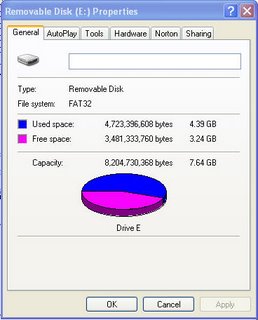
Ok, ok ... think this is pretty expected , I was only off a tenth of a GB Hehehe. Problem though is that something seems to be stuck in that ... when I click the icons to remove the flash drive (gets pretty warm), the note says that I should try taking it out later, because the device 'Generic volume' could not be stopped right now ... again it says try later. When I feel the flash drive I can feel the vibration of it periodically as if it is still being used by the computer. But, I'm not sure if its just not sensitive to a regular function. I'll give it about 10 minutes then pull it anyway ... I don't like that its so warm. I know I put it through a lot of saving though ... Most people probably don't add 4.39 GB per night on an 8 GB drive. I need though to know my boundaries.
Ok … we’re going to see if the walls of Jericho fall down here. We disconnected the flash drive without the computer’s permission. No one directly yelled at me, but there may be consequences I’m not going to like. Here’s the first Internet help it doesn’t sound good, although I don’t think $250 is cheap! It does run on USB, but I didn’t know there was another kind. I checked briefly and I don’t think my file was corrupted. I certainly did add the large file the guy writes about. Let’s look again … this reviewer is a bad questionable speller hehehe
I have had this a few times with cheap memory sticks (USB, obviously).The newer and larger capacity memory sticks are fine, but some older or cheaper ones dont like it atall.Seems the file system doesnt like large files. Although it works fine with lots of little files.It may be a hardware problem (file system perhaps?) or it could be a driver problem. Either way the device essentially 'crashes' and shows a continual writing LED.Not noticing this of course i go to stop the device and remove it and get the error message mentioned above. So i just give up eventually and take it out.Upon re-attaching the device, the file i was writing to it is corrupt. So i delete it and its all happy again.I dont know a hell of alot about the file system used in these devices but it started off on 16mb devices so there must be some kind of limits to it (whatever they may be).Wether its fragmented and struggling to write the file, i dont know. But try smaller files, or try cleaning out the tiny files if you simply must put large files on it.Oh and of course, make sure your Windows XP is up to date with all patches etc.Best of luck
Next guy is complicated.
Any drive management software will do that Partition magic, also Anti virus , and Spybot Tea timer , Windows file search,etc..Check through services in program manager. Turn off the ones you are allowed to stop (Usually have yor user name listed beside each one) one at a time Your drive will be released .Then in the property sheet for that program look for a way to disable the inclusion of that drive in the software propram. Eg. Diskeeper would check my removable drive ,so I removed that drive from Diskeeper's seach
Hmm. 9:38 pm … finally went with this advise “Right click on “start,” select “properties,” select the “Taskbar” tab in the upper-left corner, check the box next to “Hide inactive icons,” click “customize,” highlight the “safely remove hardware” icon, select the “always” hide option, click “ok” and that should do it. Time shall tell. I do know that this time I was allowed to take it out. Guess it’s a big frustrating situation lots before us have gone through. The person after this last said it is a runaround and we should go with safelyremove.com for a trial version that removes the icon. HMMMM… I think we’re going to go rest our fingers for a while. I know I am so much NOT a Geek, but sometimes I feel kinda Geeky. L ß unhappy face.
Oh Man … Dizzy with all dat stuff. BUT, for the record???

THIS IS GEEKY … NOT ME!
OR if I could tell you what the h*(^)*^ this meant
Given the G and D calibration tables obtained above, bandpass calibration proceeds as follows:
cal.setdata(msselect='FIELD_ID==1') # Select data for bandpass calibrator
#
cal.setapply(type='P',t=5.0) # Arrange to apply existing calibration
cal.setapply(type='G',t=0.0, # before solution
table='polspec.fluxscale')
cal.setapply(type='D',t=0.0,
table='polspec.dcal')
#
cal.setsolve(type='B', t=86400.0, # Arrange to solve for B
refant=15, table='polspec.bcal')
#
cal.solve() # Determine solutions
#
cal.done(Good nite Smoocherfaces, f=0978-0.2)()
Generic processing .. ya??
Below are isosurfaces generated by T3D for each orbital. The range for the data was -0.015 to +0.015. The isosurface values were -0.01 and +0.01 for both. The colormap is rainbow. AHA the secret of life!
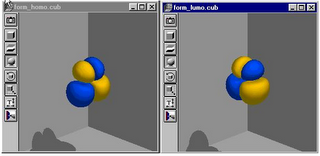

And, FINALLY just for Deb …
9. Earth is the insane asylum for the universe

10. hehehe
Nitey-nite!